How to use Yoast SEO Plugin for WordPress
As a digital agency, one of the things we’re asked most often is “can you improve our SEO”. The short answer is “Yes”, but the key to good SEO is a long-term content strategy and well-structured, clean code.
The Yoast SEO plugin for WordPress allows you to tailor the metadata of your page or post so that it more effectively targets certain keywords, and therefore helps to boost your SEO.
The ‘Perfect’ SEO
‘Perfect’ SEO is a term we use to describe a page that has all the base elements optimized towards a keyword. Every page (that includes news and custom posts) should have a unique page title, a unique page description and a heading on the page itself that is wrapped in <h1></h1> tags. These enable a search engine to accurately understand the subject of the page and index it as such.
In all sites that we create, we will of course ensure there is a title, description and H1 for every page, but the Yoast SEO plugin allows you to tailor these to be more specific and focus on a specific subject.
There are 5 main areas which appear on the front-end of the site, and are directly editable in the backend of every page. These are:
1. Page Title
This appears in the top of your browser window, and is also used for search engine results.

2. Page URL
This appears in the address bar of your browser, and is the unique location where the page is found. Initially this is created from the Page Title and hyphenated.

3. H1 Title
By default, the H1 of the page is the same as the Page Title, though a custom field can be setup to override this. This is recommended as it gives you flexibility to create something a little longer and more descriptive. As a rule, there should only be one H1 per page, and it should encapsulate the subject of the page content.

4. Description
This isn’t actually output onto the front end anywhere, but is inserted into the code of the page for search engines to read and index. A good description should feature the keyword of the page and be written for humans.
5. Keywords
A keyword or keyword phrase should run throughout the core of your content and appear multiple times. Just like the description, this not output anywhere on the page but is used by search engines to understand and index a page.
Using Yoast SEO to Customise your Metadata
Within WordPress, along with the core editing abilities, you can use Yoast SEO to edit and customize these 5 key areas.
1. Page Title
In WordPress, this is also the page name which appears at the very top. The page title is used to create the SEO Title used in the browser header, the H1 Title used on the page, and of course the link in the menu.
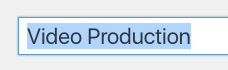
2. Page URL (Permalink)
The URL permalink is taken from the page title and hyphenated. You can change a URL so that it matches the keyword more closely and is more descriptive. If, however, a page URL is changed after the page has been made live, a 301 redirect must be setup from the old URL to the new one to avoid creating a 404 Not Found error.
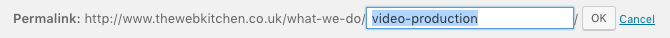
The permalink (referred to as the ‘slug’) is also editable via the Yoast SEO plugin.
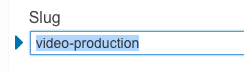
3. Page title (SEO Title)
Yoast refers to this as the SEO Title, as it’s used by Google to index the page and appears in search results. By default the SEO Title is taken from the page title, but you can however override this with something different if you wish.
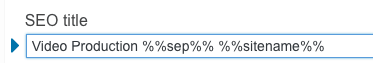
4. Meta Description
By default the meta description is the beginning of the first sentence that appears within the page content. You have more flexibility with what you can say here, but it should be limited to a maximum of 156 characters. It should also be written with humans in mind, not bots! Search engines will penalise a page that has a description stuffed full of keywords and doesn’t actually make sense. You should also try to avoid duplicating descriptions across different pages.
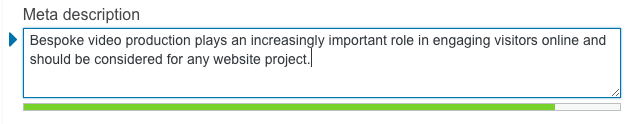
5. Focus Keyword
This allows you to enter a keyword or keyword phrase that the page focuses on. There should never be more than 1 keyword phrase on a page. A keyword/keyword phrase is a word or words that focus on something specific.
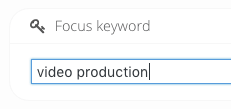
Search Results Snippet
This preview gives you an idea of what your search result could look like. You’ll see the SEO Title makes up the blue title link, the URL permalink makes up the green link, and the description comes from your custom Meta Description field. In reality, Google may show a different description to this. If they think they can describe your page better than what you’ve written, they will use content from the page to generate another description – it really depends on the terms that the user is searching for.
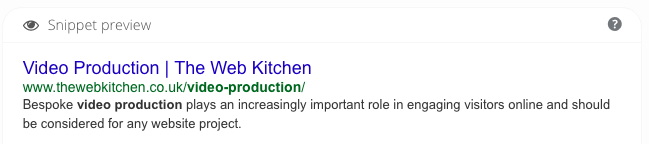
Conclusion
Editing these fields for your top level pages will really help to boost your SEO, as it will give searchers more accurate results for their searches. It will also help to reduce the number of duplicate descriptions/titles that could occur on your site.
So, why not give it a go and see if you can boost your SEO!













